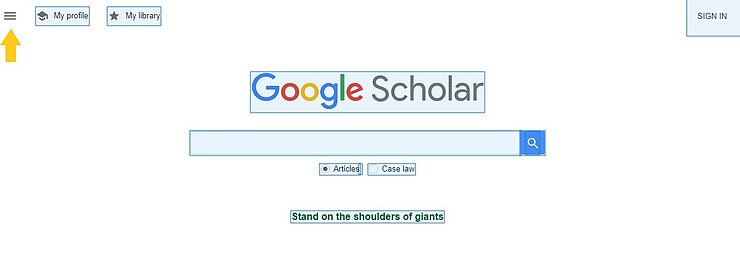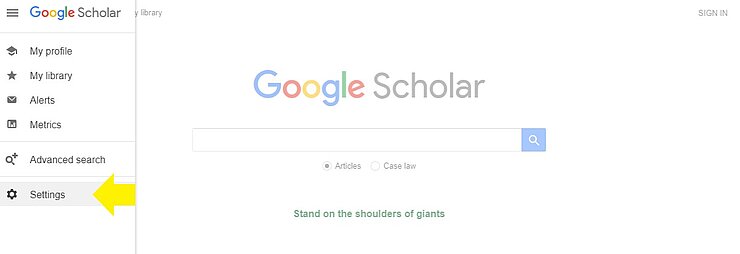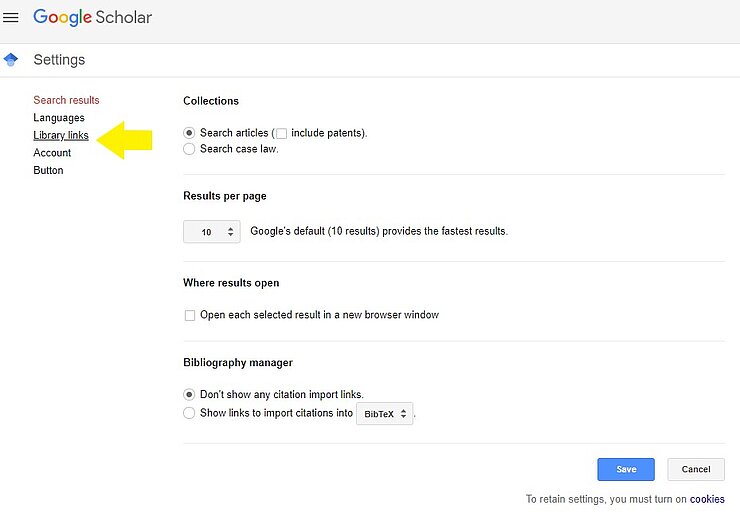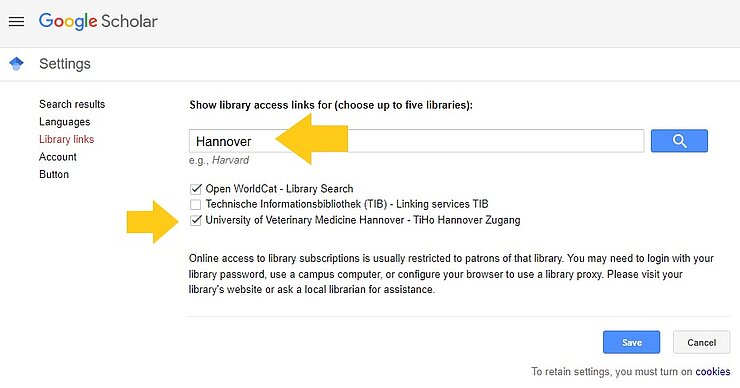Google Scholar searches the internet for scientific literature and is a good first start for thematic literature research. The large database and an algorithm lead to a hit list. However, there is no intellectual quality check.
Only online available publications are displayed. Depending on the setting, you can immediately see the TiHo licensing.
In addition, we recommend the use of our discovery system VetSearch. This offers a higher search comfort and quality-checked results. There you search in parallel in the library's holdings, in selected subject databases and free internet sources.
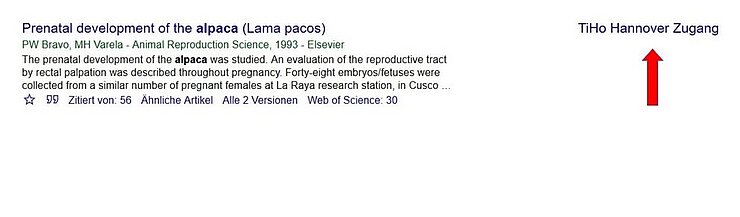
The configuration is now complete and you can start your search in Google Scholar!
When searching in Google Scholar, the TiHo Hannover icon is now displayed to the right of the hit if the library has licensed the electronic article in question.
By clicking on the link you will get directly to the full text, if you are in TiHo-Netz or authenticated.